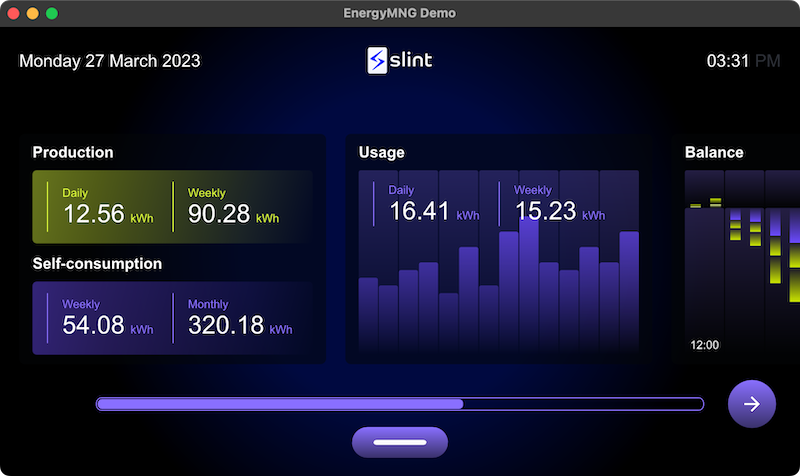| .. | ||
| src | ||
| ui | ||
| build.rs | ||
| Cargo.toml | ||
| index.html | ||
| ios-project.yml | ||
| README.md | ||
Energy Monitor Demo
This is a demonstration of the Slint toolkit. This demo can be executed on various platforms.
Displaying Real-Time Weather Data
To showcase real-time weather data, you will need an application key from https://www.weatherapi.com/. You can inject the API key by setting the WEATHER_API environment variable. The geographical location for the weather data can be set using the WEATHER_LAT and WEATHER_LONG variables. By default, the location is set to Berlin.
Platform Compatibility
Desktop (Windows/Mac/Linux) or Embedded Linux
You can run the demo on a desktop or embedded Linux environment with the following command:
cargo run -p energy-monitor
Microcontrollers (MCU)
Refer to the MCU backend Readme for instructions on how to run the demo on smaller devices like the Raspberry Pi Pico.
To run the MCU-like code on desktop, use the --features=simulator
cargo run -p energy-monitor --no-default-features --features=simulator --release
Android
First, set up your Android environment. Then, you can run the demo on an Android device with the following command:
cargo apk run -p energy-monitor --target aarch64-linux-android --lib
Web
cargo install wasm-pack
cd demos/energy-monitor/
wasm-pack build --release --target web --no-default-features --features slint/default,chrono
python3 -m http.server
Building and running on iOS
This demo can be cross-compiled to iOS to run on iPhones, iPads, and the respective simulators.
Prerequisites
- A computer running macOS.
- An up-to-date installation of Xcode.
- Xcodegen
- Rust. Add the target and simulator toolchains using
rustup target add aarch64-apple-iosandrustup target add aarch64-apple-ios-sim
Building
- Run
xcodegen -s ios-project.ymlto generate an XCode project file (.xcodeproj). - Open XCode and open the generated
.xcodeprojin it. - Run, deploy, and debug the demo from within Xcode.