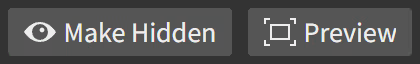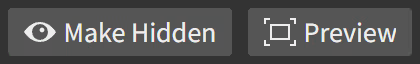+++
title = "Graph"
template = "book.html"
page_template = "book.html"
[extra]
order = 4
+++
- Opening the graph
- Document graph vs. layer graph, limitations
- Adding nodes
- Connecting nodes
## Overlaid node graph editing
Opening the overlaid node graph shows the structure of nodes and layers that compose the document artwork. It's a more detailed view of what the [Layers](../layers-panel) and [Properties](../properties-panel) panels show.
**Nodes** are the entities with left-to-right input **connectors**.
**Layers** are the larger entities shown with thumbnails and a bottom-to-top direction of data stacking. Their purpose is to composite sources of graphical data on top of one another in a **layer stack**. Layers take input from other nodes or layers via a connector on their left side. When that connector is fed by another layer stack, the Layers panel considers it a **group** because it combines one stack into another parent stack.
Layers and nodes are wired together using **links** which send data between the outputs of nodes to the inputs of others. You can wire up a node by dragging from the output connector of one node to the input connector of its destination node. But note that forming cyclic graphs, where a loop can be traced along the links of a set of nodes, is not permitted. Graphical data flows into the **Output** node which then becomes rendered to the document viewport.
### Node/layer controls
When a layer or node is selected, these buttons will show up on the left side of the control bar:
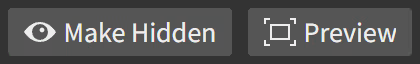
| | |
|-|-|
| Make Hidden/
Make Visible | Toggles the visibility state of the layer or node. This is equivalent to the eye icon button displayed beside each layer. If a node or layer is hidden, it gets bypassed in the data flow. CtrlH (macOS: ⌘H) is a shortcut for this toggle that can be used from the graph or viewport.
|
| Preview/
End Preview | Temporarily moves the graph output away from the Output node and the graph output is instead provided by the previewed node. While previewing, the node is styled with a dashed, brighter border. Ending the preview returns responsibility back to the Output node. This is a handy feature for viewing part of a graph without needing to disconnect the actual Output node and manually restore it later. Clicking a node or layer in the graph while holding Alt is a shortcut for toggling its preview.
|