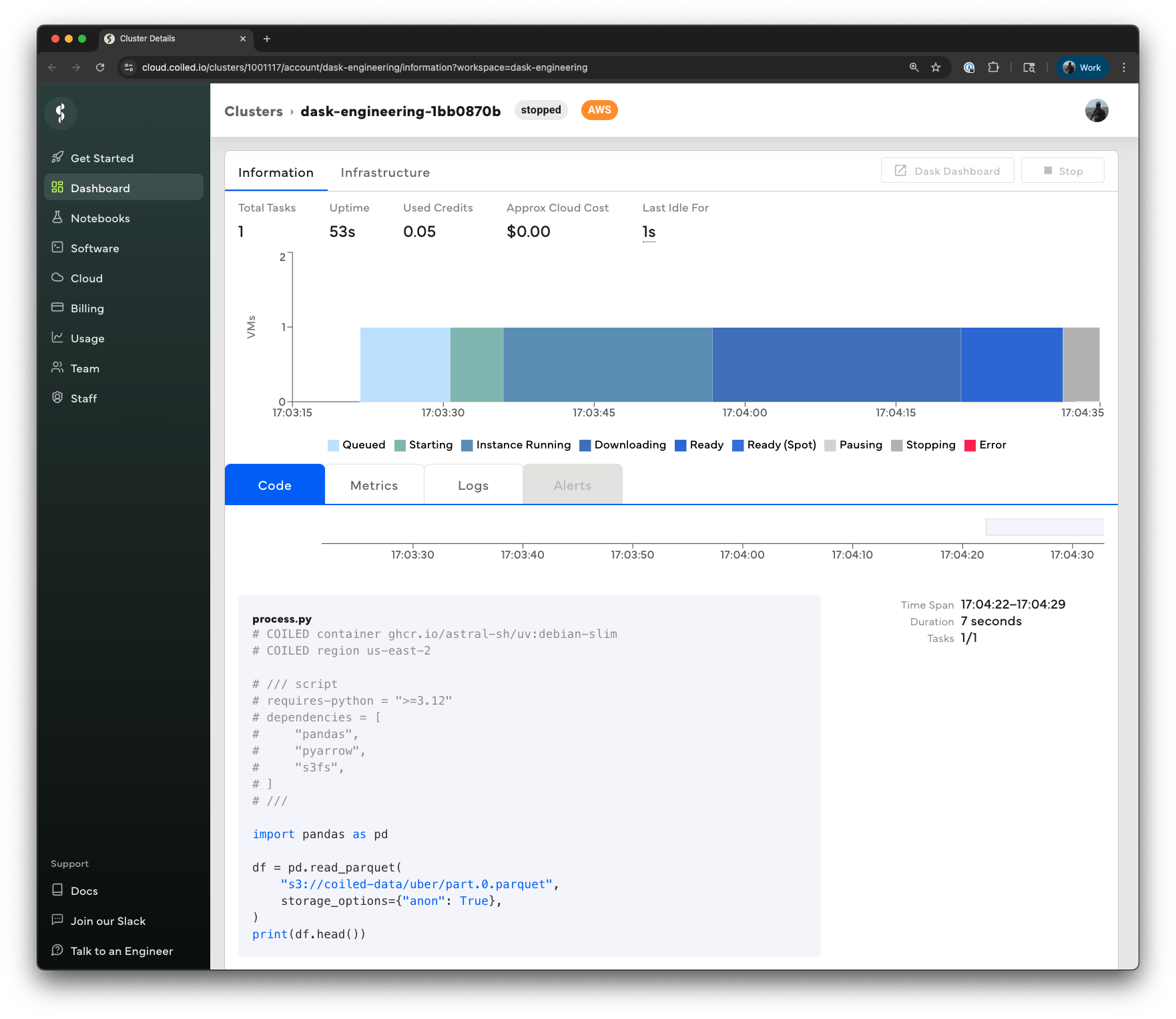6.5 KiB
| title | description |
|---|---|
| Using uv with Coiled | A complete guide to using uv with Coiled to manage Python dependencies and deploy serverless scripts. |
Using uv with Coiled
Coiled is a serverless, UX-focused cloud computing platform that makes it easy to run code on cloud hardware (AWS, GCP, and Azure).
This guide shows how to run Python scripts on the cloud using uv for software dependency management and Coiled for cloud deployment.
Managing software with uv
Here's a process.py script that uses pandas to load a Parquet
data file hosted in a public bucket on S3 and prints the first few rows:
import pandas as pd
df = pd.read_parquet(
"s3://coiled-data/uber/part.0.parquet",
storage_options={"anon": True},
)
print(df.head())
We'll use this concrete example throughout the rest of the guide, but know that the script contents could be any Python code.
Running this script requires pandas, pyarrow, and s3fs. uv makes it easy to embed these
dependencies directly in the script using PEP 273 inline
metadata with the uv add --script command.
$ uv add --script process.py pandas pyarrow s3fs
which adds these comments with the specified dependencies to the script
# /// script
# requires-python = ">=3.12"
# dependencies = [
# "pandas",
# "pyarrow",
# "s3fs",
# ]
# ///
import pandas as pd
df = pd.read_parquet(
"s3://coiled-data/uber/part.0.parquet",
storage_options={"anon": True},
)
print(df.head())
We then use uv run to run the script locally
$ uv run process.py
uv automatically creates a virtual environment, installs the dependencies, and then runs
process.py in that environment. Here's the output we get:
hvfhs_license_num dispatching_base_num originating_base_num request_datetime on_scene_datetime ... shared_request_flag shared_match_flag access_a_ride_flag wav_request_flag wav_match_flag
__null_dask_index__ ...
18979859 HV0003 B02875 B02875 2019-05-26 23:29:35 2019-05-26 23:30:33 ... N N NaN N NaN
18979860 HV0003 B02875 B02875 2019-05-26 23:56:48 2019-05-26 23:57:03 ... N N NaN N NaN
18979861 HV0003 B02765 B02765 2019-05-26 23:56:35 2019-05-26 23:56:41 ... N N NaN N NaN
18979862 HV0003 B02682 B02682 2019-05-26 22:52:34 2019-05-26 23:10:38 ... Y N NaN N NaN
18979863 HV0002 B03035 B03035 2019-05-26 23:16:34 1970-01-01 00:00:00 ... N N N N NaN
[5 rows x 24 columns]
What's nice about this is we didn't have to think about managing local virtual environments ourselves and the dependencies needed are included directly in the script which makes things nicely self-contained.
That's really all we need for running scripts locally. However, there are many common use cases where resources beyond what's available on our local workstation are needed, like:
- Processing large amounts of cloud-hosted data
- Needing accelerated hardware like GPUs or a big machine with more memory
- Running the same script with hundreds or thousands of different inputs, in parallel
In these situations running scripts directly on cloud hardware is often a good solution.
Running on the cloud with Coiled
Similar to how uv makes it straightforward to handle Python dependency management, Coiled makes it straightforward to handle running code on cloud hardware.
Let's start by authenticating whatever machine you're running on with Coiled using the
coiled login CLI
(you'll be prompted to create a Coiled account if you don't already have one -- and it's totally
free to start using Coiled):
$ uvx coiled login
!!! tip
While Coiled supports AWS, GCP, and Azure, this example assumes AWS is being used
(see the `region` option below). If you're new to Coiled, you'll automatically have
access to a free account running on AWS. If you're not running on AWS, you can either use
a valid `region` for your cloud provider or remove the `region` line below.
To have Coiled run our script on a VM on AWS, we'll add these two comments:
# COILED container ghcr.io/astral-sh/uv:debian-slim
# COILED region us-east-2
# /// script
# requires-python = ">=3.12"
# dependencies = [
# "pandas",
# "pyarrow",
# "s3fs",
# ]
# ///
import pandas as pd
df = pd.read_parquet(
"s3://coiled-data/uber/part.0.parquet",
storage_options={"anon": True},
)
print(df.head())
They tell Coiled to use the official
uv Docker image when running the script (this
makes sure uv is installed) and to run the script in the us-east-2 region on AWS (where this data
file happens to live) to avoid any data egress. There are several other options we could have
specified here like VM instance type (the default is a 4-core VM with 16 GiB of memory), whether to
use spot instance, etc. See the
Coiled Batch docs for more
details.
Finally we use the
coiled batch run CLI
to run our existing uv run command on a cloud VM.
$ uvx coiled batch run \
uv run process.py
The same exact thing that happened locally before now happens on a cloud VM on AWS, only this time the script is faster because we didn't have to transfer any data from S3 to a local laptop.
For more details on Coiled, and how it can be used in other use cases, see the Coiled documentation.